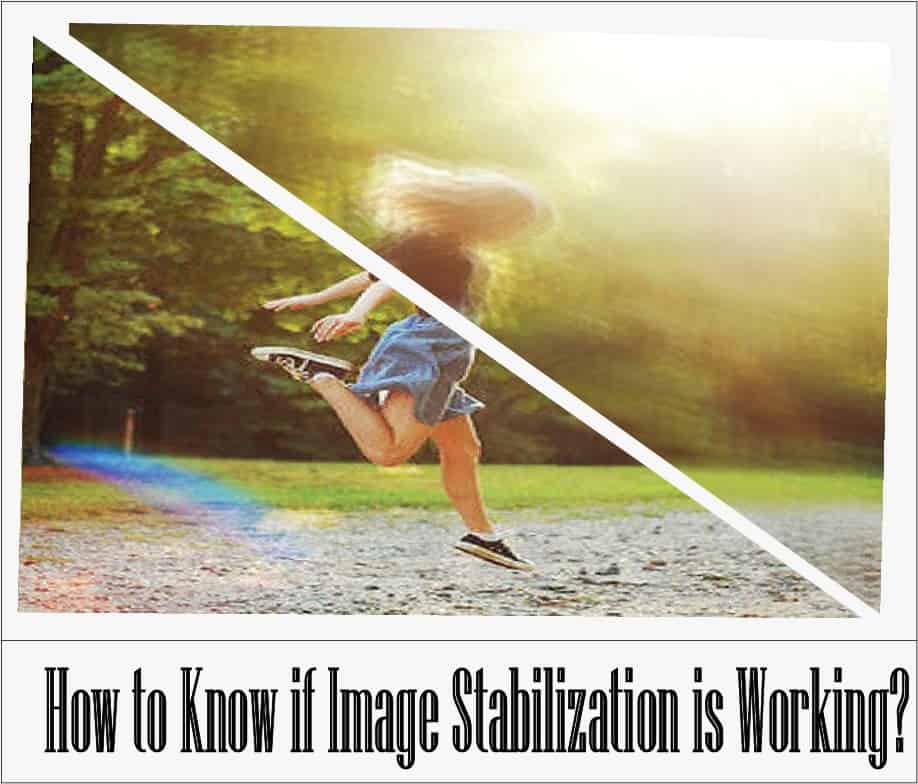
When choosing between two cameras or smartphones, one of the most important features to look for is indeed Image Stabilization. Some camera manufacturers might advertise their cameras to have optical image stabilization, but users actually don’t think that they are correct.
Therefore, we have been receiving a lot of queries regarding How to Know if Image Stabilization is Working or Not. There is a very simple technique with which you will clearly know if your image stabilization is working or not. We will be discussing the technique below. So, hang on tight, and let’s dive into the ocean of knowledge.
Table of Contents
How to Know if Image Stabilization is Working?
To test whether your image stabilization is working, make two videos with and without stabilization, then compare both videos. If you notice a difference in clarity or reduced blurring in one video, then the image stabilization is working otherwise not.
What is Image Stabilization (IS) and how does it Work?
Image Stabilization is a process or a technique to stabilize images or videos if there is a camera shake due to handheld photography or videography.
Reason for Blurry Photos
There are three reasons why your image and video may not look as sharp and clear as you expected. The first one is the inaccurate focus. If the subject is out of focus, it might appear blurry. The second reason that your subject will be blurry is that it will be in motion. If you try to take a picture of someone running, you will get a blurry photo.
The third and most common reason for getting blurry photos is camera shake and this comes from a natural movement that we induce to a camera while holding it.
IS and its Types
So, now we know why our pictures or footage might not look as sharp and stable as we want. Now lets’ look at image stabilization. There are three types of Image Stabilization, in-lens image stabilization embodied digital image stabilization, and then in-body sensor shifting image stabilization known as IBIS.
Lens or optical image stabilization goes by different names such as IS or VR etc. and all of them have the same approach. There are gyros in the lens, the gyros detect the movement in the lens and then apply a correct improvement to the lens elements to counteract the effect.
How Do I Know If Image Stabilization is Working or Not?
As we have already told you about the technique, in the beginning, let’s explain it further. To know whether your stabilization is working or not follow the steps given below:
Take Shots with Image Stabilization ON
So, the first step you got to do is take your camera, turn ON your stabilization and take at least 10 shots or record a video (Recommended). Remember to take the shots with the camera in your hand and not on a tripod.
Take Shots with Image Stabilization OFF
Now the second step is to turn off the image stabilization and take the same number of images or videos. This video should also be captured handheld.
Now Compare the Images/Videos
Now the third step is to compare those images/videos. The images that were taken with image stabilization ON have to be better than the others. If all the pictures are the same, then I am Sorry, your image stabilization is not working. And if you can clearly differentiate between the photos, congratulations, your IS is working.
Check our Post Here if you want to know the actual importance of Image Stabilization in Videos.
Frequently Asked Questions
How do I enable image stabilization?
Open settings and look for the following terms:
- Image Stabilization
- Optical Image Stabilization
- IS
- OIS
- VR
- Stabilization
After finding one of the above or anything having the same meaning, turn it on and you are good to go.
How can I test my iPhone OIS?
Turn the Image Stabilization on, switch to Video Mode, and then shake the phone. You will see the hindrance in the shakiness which is iPhone’s image stabilization.
Does Image Stabilization Affect Image Quality?
IS itself doesn’t have any effect on the quality of the images but it reduces the shakiness in the image improving clarity and details.
Should I use Stabilization with a Tripod?
Image stabilization is used to eliminate shakiness in photos due to the shakiness of the hand. If you are using a tripod, you probably don’t need image stabilization. You can perhaps let it ON, as it’s safer.
Conclusion
So, that’s how easy it was to know if your image stabilization is still working or not. Let me repeat the procedure again, compare pictures with IS on and off and you will see the result. If you have any query still, feel free to ask us in the comments. We will be happy to answer.
For More Info, I will recommend a video for you Here

