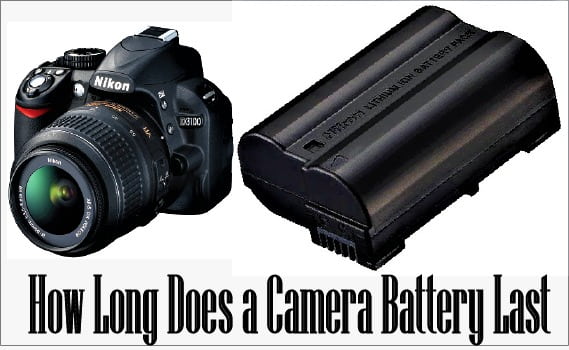
Do you know your camera’s battery life? For how long can your camera last and how many photos you can take on a single charge? You should know how long a camera battery last in case you don’t want to get in a situation where you have no charge left in the batteries.
To avoid such a situation, you should know your average camera battery life, so that you can carry extra battery if the work is more to cover in a single charge. Therefore, we decided to give you a detailed and practical guide to calculate the battery life of your camera.
Table of Contents
How Long Does a Camera Battery Last?
Shortly, a decent camera battery lasts for about 400 shots on a single charge or about 8-10 hours on a full charge. If you’re talking about the life span, then the battery should last at least five years if properly taken care of.
How Long Does A DSLR Battery Last?
You can get up to eight hours with a DSLR camera if you use the camera properly, but if you take photos continuously, then your DSLR camera can last up to three hours.
Remember, the charge time is variable as if you record videos, it will consume more battery. Therefore, it’s better to have an extra battery pack if you are on a professional task like marriage photography, etc.
How Long Does A Canon Battery Last?
Canon cameras last for about 850 shots and Canon point and shoot cameras live up to 320 shots per single charge but it mostly depends on your battery health and how you use your camera.
How Long Does a Camera Battery Last? (Calculation)
I will show you a simple way to figure out, how long your camera battery will last, no matter the measurement. I will spare you all the science equations in theory. All these numbers do mean something, but I am here to simplify it.
To figure out how long your camera batteries will last, you need two numbers, the watt-hours of the batteries and the wattage, your camera draws.
Step 1: Find the Watt-Hours of Your Battery
Most professional camera batteries will indicate watt hours on the housing. If they don’t, simple internet search for your battery model and its watt hours should get you a number.
Step 2: Find the Wattage Consumption of your Camera
The second number can be a little trickier to find. Most professional cameras will list their power consumption on their product page but if you can’t find it there, you can check on the internet.
Step 3: Calculate the Runtime, Your Camera Battery Will Last
Once you have these two numbers, it’s as simple as dividing the watt-hours of your battery by the wattage, your camera draws. For example, my Indy Pro Micro Series 98 batteries are rated for 98 watt-hours.
My camera, the Sony fx9 draws 35.2 watts. So, I will take the 98 watt-hours battery and divide that by 35.2 watts camera, I get 2.78. The is the estimated time with these batteries which is just under 3 hours.
Step 4: Calculation With Using Additional Accessories
What if you have additional accessories like on-camera monitors or video transmitters? That’s easy too. Once again, we just need to find out, how many watts our accessories are pulling, and we add that into our calculations.
Sometimes, I use a Teradek wireless video transmitter when I am shooting with my fx9. This draws an additional 9 watts of power so instead of 35.2 watts, we are at 44.2 watts. After dividing 98 watt-hours by our consumption which is 44.2 watts, I get about 2.21 hours of runtime.
What Affect the Battery Life of a Camera?
If your camera’s battery is draining rapidly, then you must be worried about the factors which are causing it. The list of those factors is given below:
- Temperature
- Wireless Connections
- Different Sensors
- Image Stabilization
- Image Review
- Battery Health
You can get a guide below to save more battery life in case you are out of batteries and you need to prevent battery drain.
How to Conserve Battery in Emergency Situation?
Now I am going to show you how to get through an emergency situation. Maybe you are shooting a super long day and you thought you came prepared with a lot of batteries, but for some reason, they’re all starting to run low.
So how do you get your camera to last through that really long day? I have thought about it and came up with 7 tips to help you conserve your battery in an emergency situation.
1: Turn Off All Wireless Connections
The first tip is to turn off all of your wireless connection options. Cameras these days have more and more things such as Wi-Fi, GPS, NFC, Bluetooth, and more.
The point is you could be wasting a lot of battery power and you don’t even know it because you got this newfangled camera. Thankfully on Sony, you got an Airplane mode like a phone. You turn on the mode and all wireless connections are off. In Canon and Nikon, you have to manually turn off all wireless connections.
2: Turn Off Stabilization
Tip number 2 is to turn off your camera’s stabilization. This might be a no-brainer because cameras waste power on stabilization. Your lenses or in-sensor stabilization uses a lot of power, but you also might think that I paid you much for my lens, I need my stabilization.
Unfortunately, now you got yourself into this mess with low battery power so, you have to take drastic measures to get yourself out of this mess. Therefore, you need to turn the stabilization off for a temporary time to cope with this emergency situation.
3: Turn Off Sensor Cleaning
This is an option that I leave on all the time. This is an option that all Sony, Canon, and Nikon all provide. You can turn this option off all the way and save a lot of battery power or at least a little battery power and your sensor won’t get terribly dirty right away if you turn off this feature.
4: Turn Off Image Review
Every time I take a picture, I like to have it on the back of my camera. But if I am in a pinch, I’ll turn off the camera’s LCD playback or image review. You can also set it to the minimum time like there’s 2 sec or a 5-sec option and that’ll save battery power.
5: Turn the Camera Completely Off
The next one is a little bit older but still useful and that is to turn your camera completely off in-between shots to save charge. Again, I know this is a no-brainer, but actually cameras these days are pretty efficient at saving battery power, even If you do leave them on.
It used to be a really big issue a few years ago. You would wanna turn your camera off all the time because it gobbled up more battery power. The metering will turn off on canon and Nikon and have some time saved.
6: Take Note of Overall Battery Life
The last tip is for all the people out there who have been doing photography for years. The tip is to keep a track of your battery life, the battery’s overall health and replace or retire batteries as necessary.
How to Take Care of a Camera Battery
Most of the devices run on batteries these days, and cameras are no exception. So, it’s important to take care of your batteries properly. Follow the recommendations below to take good care of your camera’s battery.
1: Don’t Discharge Batteries Completely
Lithium-Ion Batteries do not need to be discharged completely before being recharged. So, be careful with using a camera. If the battery is drained completely, it damages the cells and badly affects badly life. Therefore, don’t let the battery drain completely and try to keep the battery level between 20% to 80%.
2: Don’t Keep the Battery Charging Overnight
Keeping the battery charging all night will have a negative effect on its health. Even the new batteries have a feature of stopping the charging when the battery is full but still, it’s not completely safe.
Batteries are badly affected by charging all the time. Leaving the camera’s battery on charge all the time is bad for its health and adversely affects its lifespan. You can know more about the effects of all-night charging on our post, which we have researched for months. Click Here to Visit
3: Keep the Batteries Away from Hot and Cold Temperature
Another way to keep the battery healthy is to store it in a temperature-friendly place. Don’t expose the batteries to direct sunlight and also keep them warm in cool weather.
You can keep your batteries in your pocket when not in use, so they will be safe from any environmental effects.
If you want to know more about the factors affecting battery life, Click here
Conclusion
And that’s it. It’s that simple. The watt hours of your battery divided by the wattage your camera draws are your current battery runtime. Now you will know, how long does a camera battery last and you will get a solid estimate. Times will vary depending on how old your battery is and how often it’s been used. I hope this was helpful, thank you for reading.

