
Are you planning for a vacation and going on a trip with your family? Then you might be staying in a hotel room or a rented house and must be worried if you are being spied upon, which is why you need to learn how to check for cameras in hotel rooms?
Then don’t worry here we are going to show you simple strategies and will show you how to look for cameras in hotel rooms or in a rented house.
Table of Contents
How to Check Hidden Cameras in Hotel Rooms?
You can check for cameras by physically inspecting your surroundings, making a phone call, checking for mirrors and blinking light, and using flashlight reflection by lenses when the light is turned off.
The simple steps that we are going to show you will effectively clear your hotel room or hosted area from hidden cameras and bugs without having to use the super-expensive counter-surveillance gear of an outsider company.
And the best part about this guide is that anyone can do it without any professional knowledge. This video will reveal the exact step-by-step process that we use to sweep for covert spy gear and cameras. So, let’s get started.
How to Check For Cameras in Hotel Rooms
Here we have shown a few proven techniques to search the hotel room for cameras. Follow the guide step by step and in case you being recorded, you would probably find the camera.
Step 1: Physical Inspection / Scan Surroundings
1- General Assessments
Keep in mind, for an effective function a camera must need three things:
- Line of sight to area which is gonna be recorded
- Enough light for recording
- A reliable power source
Although it is possible to install a hidden camera into a ceiling or wall it’s not common as it requires extra cost and construction. Most cameras are hidden in objects which are of everyday use which won’t get a suspicious look.
Cameras need electric power to run and record therefore these cameras would rather have a cable connection or battery. If you a staying for a longer time, then battery cameras are less usable.
Below is a non-exhaustive list of objects commonly used to hide a security camera. Be sure to check for tiny pinholes, along with small, transparent areas in otherwise solid exteriors.
We have given below a list of objects which are more commonly used to hide a camera. Make sure you check these kinds of stuff before going to the next step:
- AC power adapter
- Smoke detector
- Mirror
- Alarm clock
- Soap-dish
- Alarm sensor
- Telephone
- Desk or standing lamp
- Power outlet
- Wall clock
- Toothbrush holder
- Tissue boxes
- DVD player
2- Dividing into Quadrants
Start by standing in the center of the room and then split the room into quadrants. Once you have identified the quadrants to through each area one at a time and clear up.
Splitting the rooms into sections will help you to go through them systematically and meticulously and clear each without skipping over any of the fine details.
3- Make Basic Observations
Perform a general scan and pay attention to anything that looks out of place or appears suspicious. Look either there are duplicate items in the room such as clocks, smoke detectors of coffee pots, or are there unusual holes in the walls or ceiling or any item positioned unusually.
Check all the appliances like television, clocks, telephones, hairdryers, coffee pots, or also the DVD Player for exposed wiring, suspicious lights, or anything thing that looks abnormal.
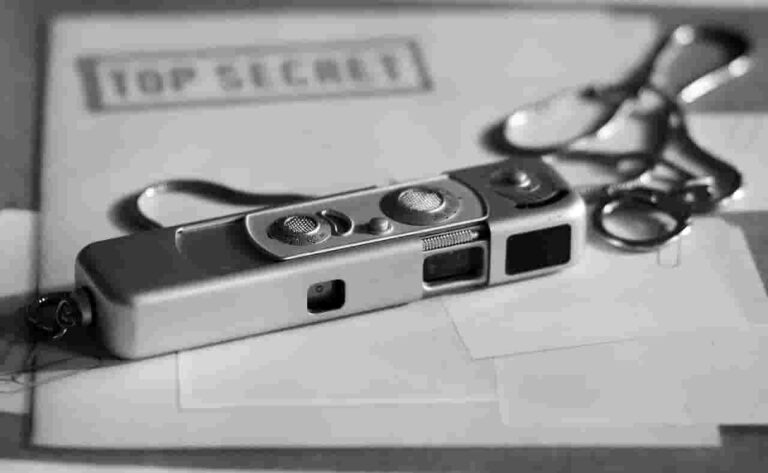
Step 2: Detect Hidden Cameras With Your Phone
If you didn’t find any camera with physical inspection, then pull out your phone and get to work. Don’t worry I am also going to show you how to check camera in room with phone. There are few ways of doing that.
1- Static Noise Interference in a phone-call
Hidden cameras create interference or static noise nearby. It can be detected by making a phone call. If you feel something wrong with the sound, then there is something wrong. When you make a call, move around in the room and stop when you feel an interruption. Simply stop and looking around that place.
2- Detecting Infrared Light from Hidden Cameras
Infrared Radiations is radiation energy that is not visible to the human eye as its wavelength is longer than 700nm. We cannot see the infrared light with our eyes, but we can feel the heat emitted by these radiations.
Unlike human Eye cellphones, cameras can see IR radiations. Infrared radiations are commonly used in remote control devices and cameras due to which these cameras work in dark.
Therefore, you can use your cellphone camera to detect IR radiation sources. Sometimes in new phones at the rear camera IR filter is planted to prevent IR rays in photos but it is not present in the front camera. So, we will encourage you to search via front camera.
First, turn off the lights, put your phone into selfie mode and move around the room. If you spot any infrared light from somewhere unusual which is not visible to the naked eye, just look for it. Don’t forget the walls and the ceiling!
3- Detecting a Hidden Camera Lens via cellphone flash
All cameras including hidden cameras have lenses that reflect light. Therefore, you can look for a camera by closing the curtains, turning off the lights, and use a smartphone flashlight around the room. If you see something reflecting the light then, go and look at it.
4- Scanning Networks for Hidden Cameras
Various smartphone apps can help you detect all the devices that are connected to the same network to which you are connected. If there is a hidden camera connected to that specific Wi-Fi these apps can detect them for you.
We recommend WiFiman and Fing to our users which are available for both Android and IOS and work the same. These apps can quickly scan your network and provide you with a list of devices connected to your very connection.
Look carefully at the names of the connected devices, their manufacturers, and the model of these devices. Certain cameras easily provide manufacturer names and model numbers, but some are somehow encoded. Though you can get an idea of the list of devices connected to your network.
5- Other Networks
The best practice for setting up a surveillance camera is to put it on a separate network that has a different password. This technique requires additional skill and cost, therefore this is less likely to happen. Though this makes it a lot harder to find the presence of hidden cameras.
The Wi-Fi settings show multiple Wi-Fi networks having a different password should take your attention. Apps like Fing and Wifiman can likewise provide the list of names and signal strength of other Wi-Fi networks in your zone.
Generally, a stronger signal means close proximity of the device. Search for strange names that are generally not used by any manufacturer or if their connection is stronger than the one you are connected to.
On bigger properties like a rented house or an Airbnb, you have to go around the house running the sweep from various portions of the house to ensure you have taken care of the situation.
Keep in mind, sometimes it’s possible to hide the SSID name of the network and its name won’t show up in the searches but in this case, an unnamed network might show up.
Source: Click Here

Step 3: Check All Outlets
All surveillance devices require a power source whether it can be an electric power outlet board or a wireless battery, but it depends on how many days you are about to stay in the room.
Devices that live on the battery have a limited lifespan to those that run on electric outlets. Conduct a sweep of the outlets and identify everything plugged into them. Pay close attention to anything plugged-in that may seem out of place.
Step 4: Check the Mirrors
It’s always recommended to inspect every mirror in your room to make sure that it’s not a two-way mirror. The best way to check for a two-way mirror is by using your fingertip.
On most mirrors if you place a fingertip on the mirror, the reflection of it will not touch, instead, it will leave a quarter-inch gap or so. If you put your finger on a mirror and its reflection is touched, then you should inspect it further.
It’s important to note that some establishments like bars or gas stations may use a metal back with a mirror tint instead of using a real mirror which will give the appearance of a two-way mirror. This is meant to prevent the mirror from shattering and becoming a liability for the business.
Another technique is to shut off the lights and shine a flashlight through the mirror to see if there is anything behind it?
Step 5: Look for Blinking Light
Most cameras are having blinking lights. Therefore, make sure that you look for blinking lights around the room. Most of the blinking lights in cameras are LED which are easily noticeable when lights are turned off.

Spy Center Demonstration on How to Detect Hidden Cameras
If the Video Doesn’t Load
Recently we had a demo in which the Spy Center Security outfitted the place with cameras to teach us how to understand the process of detecting these hidden cameras and how difficult it is to locate one.
Hidden Cameras Locations
The Spy Center team fitted the cameras in secret locations and then we were allowed to enter and look for cameras. We were stunned by finding out the locations of those hidden cams. These cameras were hidden in places given below:
Notebook Camera
The camera can be hidden in a notebook or a book which would be placed on a table or in a bookrack. It’s too odd for someone to think about a camera in a book, so it’s really worth noticing. Also, it can be a vase and the camera can be hidden with-in roses.
DVD Player Camera
The most impressive was the DVD player. It was an actual functioning blue-ray here, so what we had was again a high definition that could record directly to an SD card but could also connect to Wi-Fi so anyone can see it remotely.
It’s very tricky to find the camera in such a player. You have to keep your eyes and mind open for such things. It will be a normal DVD player which would be then modify by the planter.
Pedestal camera
Another camera was in the little pedestal under the vase. It was a wireless hidden camera and you would doubtfully look twice the key fob or a Bluetooth earpiece but both of them had HD cameras inside.
Pens and Glasses
There was a pen standing in a stationery-rack having with a camera. There might be stationery or glasses on the table pointing towards you and might have a hidden camera in it which can record video and audio both at the same time.
What to do if you find a camera?
First thing to do is that don’t panic. The chances of finding a camera are low but in case you find one, just report it to the law enforcement agencies.
Keep in mind, don’t tamper with the camera as it can be used as a piece of evidence against you, and wait for an official person to operate things for you so that your vacations are not ruined.
Conclusion
Be cautious if this is your first time staying in a new hotel or an Air B&B automatically assume that you are being recorded and surveilled. But relax no need to panic. Odds are in your favor that you are not being monitored but you still wanna sweep your location to be 100% percent sure.
Think of it like riding in a vehicle and putting your seat belt on. Chances are you won’t need it, but you’ll be glad to put it on when you do. So, it is always best to assume that you are being recorded until you are 100% certain that the room is clear of all surveillance cameras and bugs.
These were some expert tips to locate hidden cameras. Now you know how to check for cameras in hotel rooms. Keep these tips in mind the next time you are out and wanna ensure your privacy.
If you’d like to learn more about cameras, visit our Camera category at the top of the screen (In the header menu).
Also Visit: How to Set Up Zmodo Camera (Security Camera)


My brother recommended I might like this website.
He was totally right. This post actually made
my day. You can not imagine simply how much time I had spent for this
information! Thanks!
It’s going to be finish of mine day, except before finish I
am reading this impressive piece of writing to increase my know-how.
This is really interesting, You’re a very skilled blogger.
I have joined your rss feed and look forward to looking for extra of
your wonderful post. Also, I have shared your web site in my social networks
Please let me know if you’re looking for a author for your weblog.
You have some really good articles and I feel I would be a good asset.
If you ever want to take some of the load off,
I’d love to write some content for your blog in exchange
for a link back to mine. Please shoot me an email if interested.
Many thanks!
Sure Cierrashe you can check: https://camlense.com/guest-posting/
whoah this weblog is great i love reading your posts. Keep up the great work!
You already know, a lot of people are hunting round for this
info, you can help them greatly.
Hey I know this is off topic but I was wondering if
you knew of any widgets I could add to my blog that automatically tweet my newest twitter updates.
I’ve been looking for a plug-in like this for quite some
time and was hoping maybe you would have some experience with something like this.
Please let me know if you run into anything. I truly
enjoy reading your blog and I look forward to
your new updates.
Your way of explaining everything in this paragraph is really good,
all be capable of effortlessly understand it, Thanks a
lot.
Excellent web site. Lots of useful information here.
I am sending it to several buddies ans additionally sharing in delicious.
And naturally, thank you in your sweat!
Pretty element of content. I simply stumbled upon your site and in accession capital to say that I
get actually enjoyed account your blog posts. Any way I will
be subscribing in your feeds and even I success you get admission to consistently
rapidly.
Right here is the right webpage for anybody who would like to understand this topic.
You realize a whole lot its almost hard to argue with you (not that I really would want
to…HaHa). You certainly put a fresh spin on a topic
that’s been written about for a long time. Wonderful stuff,
just great!
Greetings! Very useful advice in this particular post!
It is the little changes that produce the most significant changes.
Many thanks for sharing!
Today, I went to the beach with my children. I found a sea shell and gave it to my 4 year
old daughter and said “You can hear the ocean if you put this to your ear.” She put the shell
to her ear and screamed. There was a hermit crab inside
and it pinched her ear. She never wants
to go back! LoL I know this is totally off topic
but I had to tell someone!
If some one wants expert view concerning blogging and site-building afterward i propose him/her
to visit this webpage, Keep up the fastidious work.
Way cool! Some very valid points! I appreciate you penning this post and also the
rest of the website is also really good.
Hello there! Do you know if they make any plugins to help with Search Engine Optimization?
I’m trying to get my blog to rank for some targeted keywords but I’m not seeing
very good gains. If you know of any please share. Many thanks!
This piece of writing is actually a good one it helps new net visitors, who
are wishing for blogging.
It’s a pity you don’t have a donate button! I’d definitely donate to this brilliant blog!
I suppose for now I’ll settle for bookmarking and adding your RSS feed to my Google account.
I look forward to branding new updates and will share this blog with my Facebook group. Chat soon!
It’s in point of fact a great and helpful piece of information. I am satisfied that you just shared this useful info with us. Please stay informed like this.
Thanks for sharing.
very nice put up, i actually love this web site, carry on it